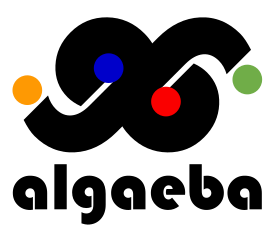Getting Started with SeaThru MOBILE
Step 1: Download LINE (https://line.me/en/)
- For Android Users: Open the Google Play Store, search for “LINE” and select “Install.”
- For iOS Users: Open the App Store, search for “LINE” and tap “Get” to download.
Step 2: Create Your LINE Account
- Once installed, open the LINE app.
- Follow the on-screen instructions to sign up for a new account. You’ll need to verify your phone number, so have your phone ready.
Step 3: Add SeaThru MOBILE to LINE
- After setting up your LINE account, click on this link https://liff.line.me/1645278921-kWRPP32q/?accountId=seathru_counter_m to directly add SeaThru MOBILE as a friend, or
- Open LINE, go to “Friends” > “Add Friends” and search for SeaThru MOBILE using our LINE ID “@seathru_counter_m” (when search, please use @seathru_counter_m)
Step 4: Quick Registration for SeaThru MOBILE
- In your LINE chat with SeaThru MOBILE, click any button prompted by the @seathru_counter_m account to start the quick registration process.
- You will be redirected to a registration page. Please enter your name, email address, and phone number to complete your registration.
Step 5: Receive Your Credits
- After completing the registration, you will be rewarded with 30 credits, equivalent to 30 counts, as a welcome gift! These credits will allow you to start using our counting service immediately.
Step 6: Checking Your Credits and Top-Up Options
- To check your existing available credits, click the “Check Credit” button in the LINE chat with SeaThru MOBILE.
- You’ll see your current credit balance and a shortcut menu with options to top-up your credits (“เติมเครดิต”) and to refer a friend and receive free credits (“บอกต่อ รับเครดิตฟรี”).
Step 7: Start Using SeaThru MOBILE
- With your credits, you can now start using SeaThru MOBILE by sending us a photo of your aquaculture stock.
- Photo Requirement: Ensure the photo is at least 3MP (megapixels) to guarantee the accuracy of our AI analysis.
- Photo examples: Tilapia Hatchery Datasets. Numberer file name represents actual count of that photo.
- Simply take a high-quality photo and send it through the chat. Our AI will analyze the photo and give you a count of your stock in seconds.
Step 8: Access Your Results
- You’ll receive your counting results directly in the LINE chat. For detailed analytics and history, follow any additional instructions provided by SeaThru MOBILE in the chat.
Need Help?
- If you encounter any issues or have questions, you can always send us a message through LINE. Our team is here to support you.
Welcome to SeaThru MOBILE! We’re excited to support your aquaculture operations with our advanced counting technology.